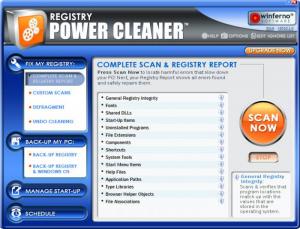Registry Power Cleaner
2013.1.0
Size: 3.43 MB
Downloads: 6258
Platform: Windows (All Versions)
If you encounter too many errors on your PC, you should check the Windows Registry and clean it up, but not without a specialized cleanup utility. Removing the wrong registry files can further damage the system, rather than fixing it. Registry Power Cleaner can check the registry's integrity and remove errors from various sections, without any risks. It can also back up the registry, as well as the operating system itself.
The application is free to try, with some limitations. It can be installed in a few moments, without any difficulties and it runs on Windows XP and all later editions. The hardware requirements are not high, so you can run the software on any mid-range computer.
Registry Power Cleaner's user interface is divided into multiple sections, in which you can perform a full or custom scan, defragment the registry, back it up and more. It takes a single click to start a complete registry scan. If you start this type of scan, the software will look for errors in numerous registry sections, like fonts, shared DLLs, file extensions, shortcuts, application paths and many more. The software also allows you to target specific sections, by performing a custom scan.
Before you start a defragmentation process, you can target one or more registry keys and calculate how much disk space you can free up, when the process is complete. For safety reasons, you can undo the registry cleanup. Additionally, the software allows you to back up the entire registry and the operating system itself.
It is also possible to manage startup programs. If you wish to reduce the operating system's startup, you can prevent certain programs from launching automatically, when Windows starts up. Another useful feature is the possibility of scheduling automatic cleanup tasks. You can set Registry Power Cleaner to scan and clean your registry every few days, at specific hours.
Pros
It takes a single click to scan the entire registry and you can also choose to scan specific entries. The software can back up the registry and the operating system, so you can undo any changes to the Windows Registry. You may also manage startup programs and schedule automatic cleanup jobs.
Cons
Besides scanning the registry, you can't perform any other actions, while using the trial version. With Registry Power Cleaner, you can stabilize your operating system and make it run smoother for a longer period of time.
Registry Power Cleaner
2013.1.0
Download
Registry Power Cleaner Awards

Registry Power Cleaner Editor’s Review Rating
Registry Power Cleaner has been reviewed by Frederick Barton on 12 Sep 2013. Based on the user interface, features and complexity, Findmysoft has rated Registry Power Cleaner 4 out of 5 stars, naming it Excellent